Try the following if auto power zoom is unavailable
1. Confirm that the wide panel is not deployed and that there is no bounce adapter attached
Return the wide panel to the storage position and remove the bounce adapter.
2. Check the connection with the camera
Auto power zoom is available only when the flash unit is mounted on the camera accessory shoe.
Check that the flash is correctly mounted on the camera.
3. Confirm that auto power zoom is not disabled
The flash-ready lamp may not light up or may be slow to light up if the flash gets hot after being fired multiple times in succession. Increase the interval between shots slightly if you note that the flash is getting hot.
4. Check whether zoom has been set manually
Enable auto power zoom (SB-5000 and SB-700 only) before use.
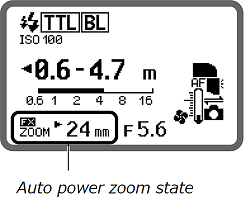 |
■ Download User's Manual/Reference Manual
The above guide may not apply or may include functions that differ to your product.
For further details, please refer to the documentation for your product on our download center.
Click here for Download Center
■ If the problem is not resolved
If the above guide did not resolve your issue, please contact Customer Support.
Click here for Customer Support
■ If a repair may be required
If you suspect a malfunction, please return your product for repair inspection at your earliest convenience.
Click here to request a repair
■ Information for Maintenance Service
To maintain optimal performance of your equipment we recommend to have it serviced at regular intervals depending on usage.
Click here for maintenance service