1. Confirm that the camera is not in manual focus (MF) mode
Autofocus is enabled when the focus-mode selector is set to [AF].
If the camera is not equipped with a focus-mode selector, autofocus can instead be enabled by selecting [AF-S], [AF-C], [AF-A], * or [AF-F] for focus mode in the “i” menu.
Check the option selected for [Focus mode] in the “i” menu or in the photo or movie shooting menu.
You can change the focus mode by pressing the “i” button to display the “i” menu, highlighting the desired focus mode using the multi-selector, and pressing OK.
* Available only with models that support [AF-A].
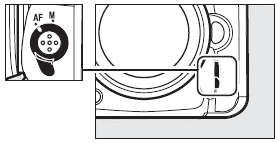 |  |  |
| | a. "i" button | |
| Camera with focus-mode selectors | Camera with no focus-mode selector |
2. Confirm that the lens focus-mode switch* is not set to [M].
Setting the lens focus-mode switch to [M] selects manual focus.
*Note that some lenses are not equipped with focus-mode switches.
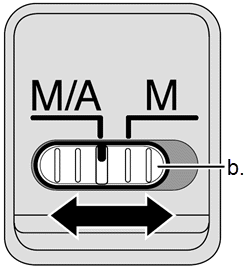 |
| b. Focus-mode switch |
3. Check that the lens is correctly attached
The failure of the camera to detect the lens might be due to a poor connection between the signal contacts on the camera and lens preventing the exchange of data. Given this possibility, turn the camera off and remove the lens. Without turning the camera on, align the mounting marks on the camera and lens (①) and rotate the lens counterclockwise (②) until it clicks into place as shown in the illustration below. Turn the camera on again after reattaching the lens.
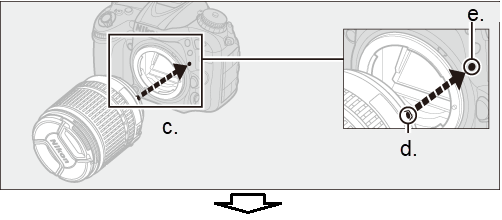 |
c. Align the mounting marks
d. Mounting mark (lens)
e. Mounting mark (camera) |
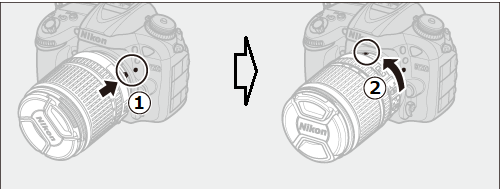 |
| Rotate the lens as shown until it clicks into place |
4. Confirm that [AF-ON only] is not selected for AF activation
Selecting [AF-ON only] for AF activation prevents the camera focusing when the shutter-release button is pressed halfway. Focus using the AF-ON button or press the Menu button and select [Shutter/AF-ON] for AF activation in the Custom Setting Menu.
■ Download User's Manual/Reference Manual
The above guide may not apply or may include functions that differ to your product.
For further details, please refer to the documentation for your product on our download center.
Click here for Download Center
■ If the problem is not resolved
If the above guide did not resolve your issue, please contact Customer Support.
Click here for Customer Support
■ If a repair may be required
If you suspect a malfunction, please return your product for repair inspection at your earliest convenience.
Click here to request a repair
■ Information for Maintenance Service
To maintain optimal performance of your equipment we recommend to have it serviced at regular intervals depending on usage.
Click here for maintenance service