Users may experience consistent under or over exposure in all exposures modes of their SLR camera if there has been an improper attachment of a lens or teleconverter to the camera at some stage, which may have caused damage to the camera. We would recommend testing more than one lenses on the camera body to confirm if the over or under exposure is consistent across multiple lenses. This would confirm if the issue is specific to the camera body or to one lens.
This problem can be caused by one of two possible faults:
- No control of aperture at all
- Consistent over or under exposure (more then 1/2 stop)
No Control of Aperture
No control of the aperture or serious over or under exposure (several stops) can be caused by damage to the aperture control lever due to improper lens (or teleconverter) attachment or removal. To check for this problem:
1. The camera should be set to shutter priority mode, set the shutter speed to 1 second by using the camera’s Command Wheel. Look through the camera’s viewfinder and press and hold the Depth of Field (DOF) Preview Button (on the front right side of the camera). The image in the viewfinder should darken considerably (because the long shutter speed forces a small aperture). This test is not possible on cameras not equipped with a Depth of Field Preview Button.
2. Remove the lens from the camera body and check for a bend in the aperture control lever; the lever is located on the left side of the f-mount when viewing the camera from the front (see photo below). Check that the lever appears to be perpendicular to the mirror box. The photos below illustrates an aperture control lever damaged by improper lens attachment or removal, or the attempted attachment of a lens not compatible with the camera.
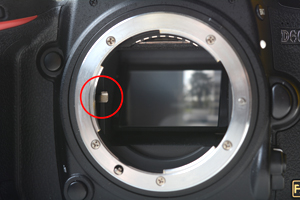
|
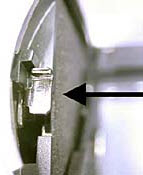
|

|
The photo on the left shows a normal lever while the one on the right is bent due to improper lens mounting.
Consistent Over/Under Exposure
If the aperture control lever is bent only a small amount the aperture control system may still seem to function, but images may be under or overexposed due to loss of calibration in the home position of the lever. Check the lever for any shiny surfaces. If the shiny surface is not on the expected contact points, there is a good possibility that the lever has been bent. The only place the lever should show metal to metal contact wear (shiny surface) is on the top of the lever.
The two photos below illustrate damage done to a lens (in this case a TC-20EII teleconverter) by improper attachment. Notice the difference in the angle of the lever between the photo on the left and the one on the right. The photo on the left shows the proper position while the one on the right has been damaged. In this case the user complaint was underexposure in all modes, since the camera was unable to control the lens aperture at all. Something as blatant as these examples is not expected in the case of under or overexposure complaints.
|

|

|
Damage caused to Nikon lens due to incorrect attachment
When attaching or removing Nikon lenses it is important that the lens is attached correctly and due care and attention is taken. Failure to attach the lens correctly may lead to the lens mount becoming damaged, which in-turn can cause damage to the camera itself.
Nikon lenses are produced with white dots or marks to aid fitting to the camera body. As the bayonet can only be attached in one position these white marks should be aligned with the camera body's mark to ensure correct fitting. To minimise any damage caused to the camera body if the lens is attached incorrectly. Nikon lenses are fitted with protective notches and a stopper screw on the bayonet. This will prevent the lens from being rotated if attached incorrectly.

Image showing position of and damage to a stopper screw on lens bayonet mount.
Please ensure you check the bayonet for any signs of damage before attaching the lens to the camera body. Nikon service can repair these damages, but this is not covered under warranty as it is caused by improper attachment or removal of lenses or the attempted attachment of unapproved accessories.