NIKKOR lenses have Central Processor Unit (CPU) contact pins located near the lens bayonet. When a lens is attached to a camera, the pins make contact with electronic contacts inside the camera body. This contact allows power and data to flow between the camera body and the lens.

CPU contacts near the lens bayonet.
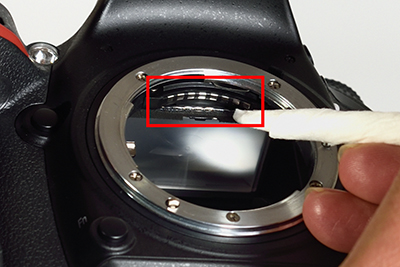
CPU contacts located inside the camera
If an error message 'F--' is displayed on the Control Panel LCD, this can indicate a communication problem between the lens and the camera body. This can occur for a number of reasons and occasionally when the CPU contacts get dirty due to general use.
We recommend cleaning the CPU contacts on both the lens and camera body with a photographic cleaning tissue wrapped on a small wooden stick (such as a chopstick). A general cleaning fluid such as a surgical spirit is recommended. Wipe the cleaning tissue slowly across the contacts a few times until they look clean. The contacts should be free of dust or dirt.
Avoid dusty environments during cleaning. Re-attach the lens after cleaning or use lens/body caps to reduce dust.