Thank you for choosing Nikon for your photographic needs.
We have confirmed that when the EH-73P/EH-73PCH charging AC adapter is connected to a COOLPIX S33 (with battery inserted) via the USB cable supplied with the camera, nearby equipment such as radios may be affected, possibly resulting in noise. This issue does not occur when the EH-71P/EH-71PCH charging AC adapter is used.
We sincerely apologise for any inconvenience this issue may have caused.
Identifying affected products
This issue occurs with COOLPIX S33 cameras running firmware Ver. 1.0. This issue has been resolved, and does not occur, with firmware Ver. 1.1.
The current camera firmware version can be confirmed with display in the camera monitor as shown below. If your camera is not one of those to which this issue applies (running firmware Ver. 1.1 or later), rest assured that you may continue using your camera without concern for this issue.
Select Firmware version from the setup menu > Camera settings to check your camera's firmware version. See the camera's Reference Manual for further details.
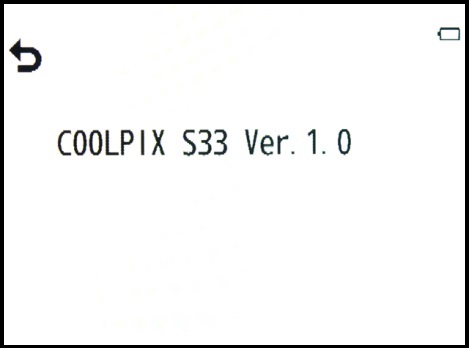
Solution
If you own a COOLPIX S33 with which this issue occurs (an S33 running firmware Ver. 1.0), it can be resolved by downloading the latest camera firmware Ver. 1.1 from our Download Center, and updating the camera's firmware.
COOLPIX S33 firmware Ver. 1.1. http://downloadcenter.nikonimglib.com/en/products/208/COOLPIX_S33.html
If, for any reason, you are unable to download the firmware and update your camera's firmware yourself, please consult your nearest Nikon Service Centre. They will perform the firmware update to resolve this issue for you at no cost, regardless of the state of the camera warranty.
Requesting firmware update by Service Centre
Please direct inquiries regarding this matter to your nearest Nikon Service Centre or create a Free service returns request (UK and Ireland only).
Please send only the camera body. Remove the battery, SD memory card, and any accessories that may be attached to the camera before sending it.
Inquiries regarding this issue may also be directed to the Nikon Customer Support.
Again, we sincerely apologize for any inconvenience this matter may cause you.
Nikon will continue to take all possible measures to further improve product quality. Therefore, we hope that you will continue to choose Nikon for your photographic needs.